Halo Para User SolidWorks Indonesia , kali ini saya akan memberikan tutorial solidworks untuk membuat mold , kalau buat mold pakai features Mold Tool sudah biasa, tetapi kalau tanpa features mold tool juga bisa loh..
Berikut ini caranya :
1. Open File part
2. Scale dulu kalau ada proses penyusutan dan Copy part tersebut sebagai bentuk dari core dan cavity dengan posisi yang sama
3. Hide untuk productnya
4. Buat bentukan bloknya ( Note : Merge Result tidak di Ceklist ) , Setelah dibuat blok masuk ke features Combine Subtract
5. Setelah di combine potong jadi 2 bagian dengan Split
Hasilnya :
Semoga tutorial solidworks kali ini dapat bermanfaat..
Andika Bayu Nugraha
Application Engineer – SolidWorks

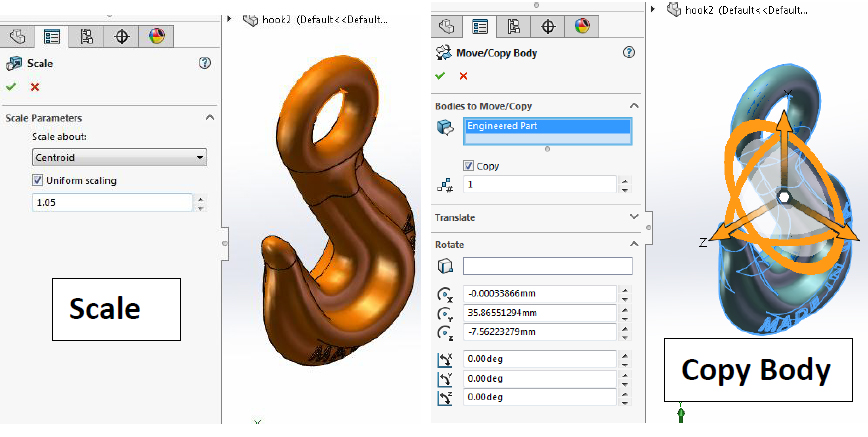
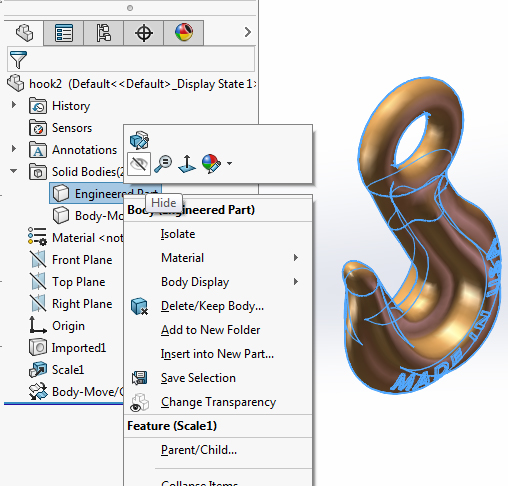
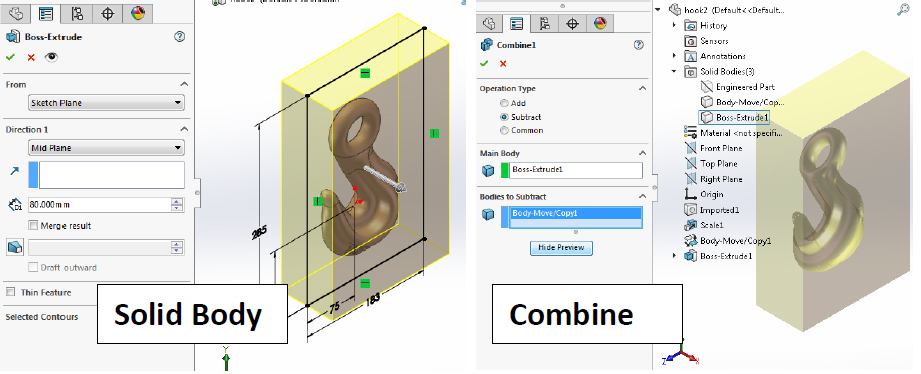
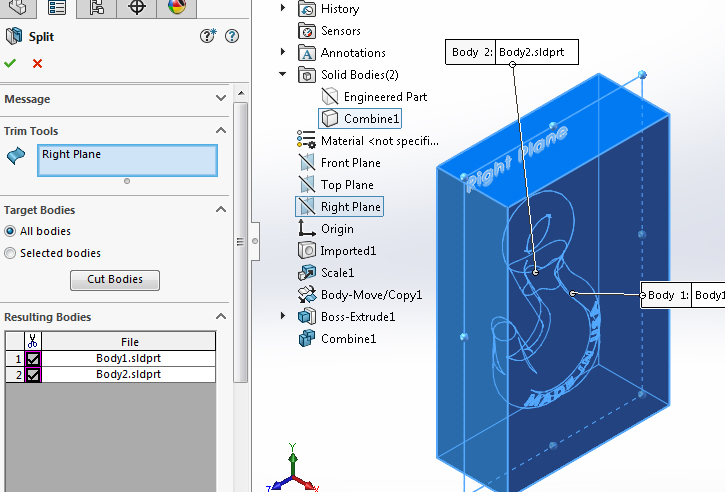
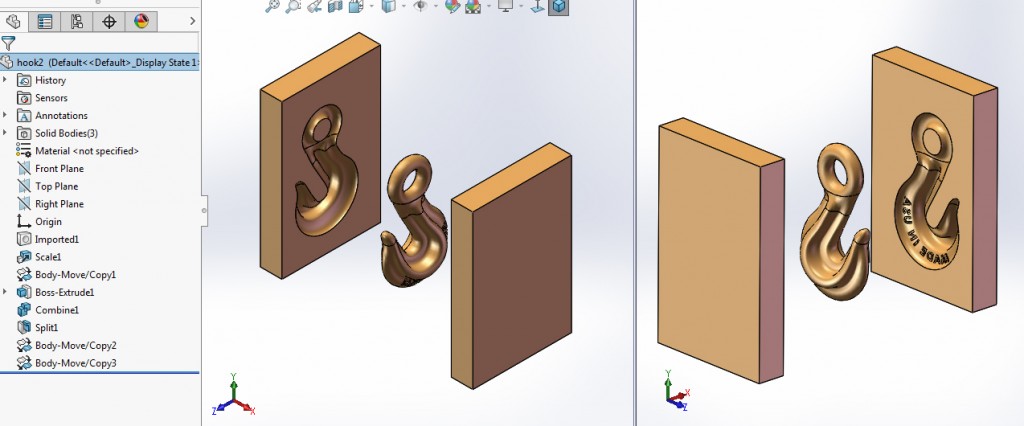


No responses yet