Halo Sahabat Solidworks Composer, Dengan dirilisnya SOLIDWORKS 2018 SP0, cara penyimpnanan file dari SOLIDWOKRS menjadi SolidWorks Composer dapat dilakukan. Untuk mengekspor file SOLIDWORKS Part atau Assembly ke SOLIDWORKS Composer, ikuti langkah-langkah berikut:
1. Pada model SOLIDWORKS pilih File> Save As
-Untuk ‘Save as type’, pilih SOLIDWORKS Composer (* .smg)
Klik tombol Options untuk masuk ke sistem pengaturan
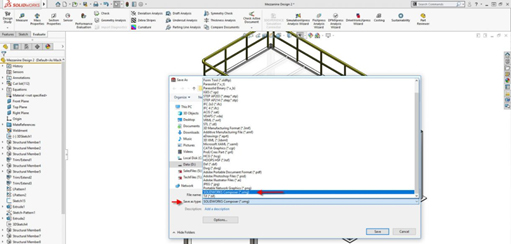
2. Tentukan pengaturan yang diperlukan (Anda dapat mengatur default untuk pengaturan ini di SOLIDWORKS, yaitu dengan memilih menu Tools > Options > Export > SMG File Format). Pengaturan yang direkomendasikan dapat dilihat pada gambar dibawah ini.
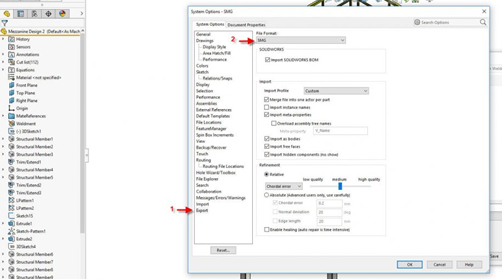
3. Membuka file SMG di SOLIDWORKS Composer
Secara umum, Options default untuk membuka file .SMG direkomendasikan. Namun, pada beberapa skenario memerlukan opsi berbeda:
a. Untuk mengimpor surface bodies, pilih ‘SOLIDWOKRS with Surface parts’ pada pilihan Import Profile

b. Untuk mengimpor hidden bodies, checklist “Import hidden components (no show)”

c. Untuk mengimpor part weldment, checklist ‘‘Merge file into one actor per part’.

untuk konsultasi gratis hubungi kami (PT Arisma Data Setia)


No responses yet