Tutorial solidworks singkat kali ini akan membahas mengenai pembuatan sebuah Cetakan atau Rongga. Feature ini bisa digunakan hanya di Assembly dengan sebuah komponen/part di potong dengan komponen atau part yang lain. Seperti contoh dibawah ini.
1. Masukan 2 buah komponen. Contoh : Stiper & Punch seperti dibawah ini

2. Edit komponen / part yang akan di buat rongga atau di potong. (Edit Component Striper)
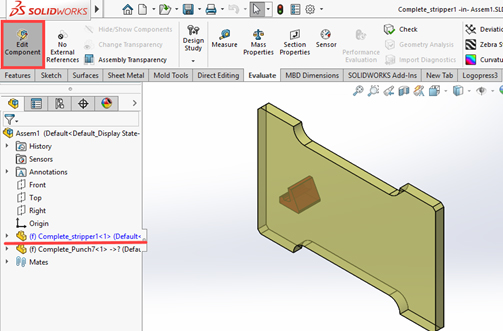
3. Pilih Feature Cavity, atau Insert > Mold > Cavity
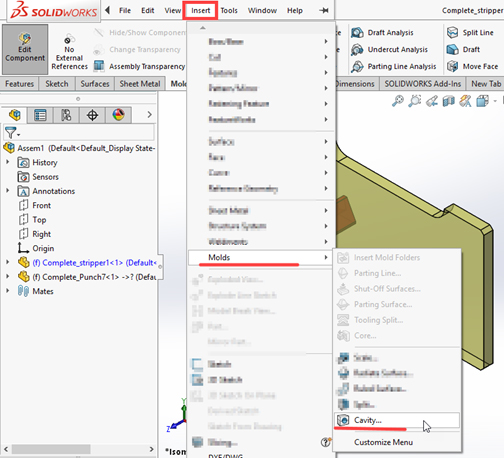
4. Muncul Properties seperti dibawah ini:
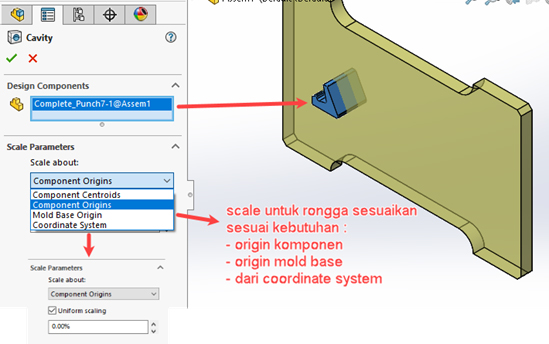
5. Pilih Ok maka part striper tadi akan berongga seperti punch nya.
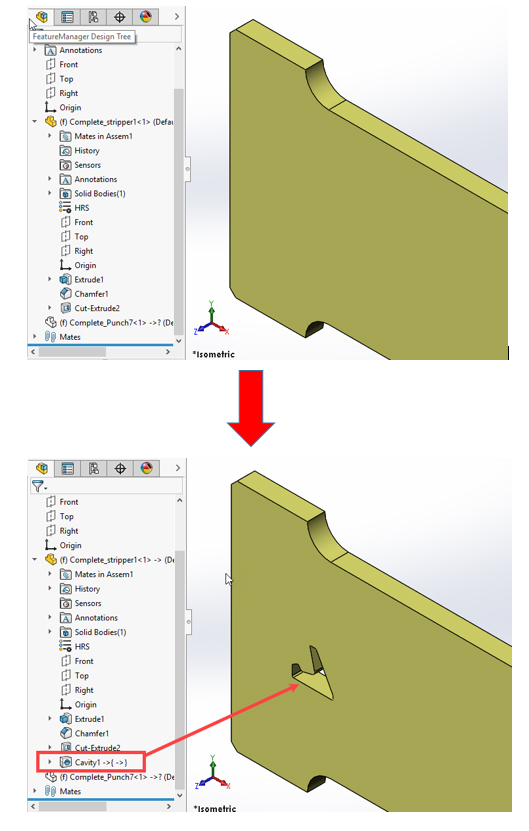
Demikian tutorial solidworks singkat kali ini, semoga membantu dan bermanfaat


No responses yet