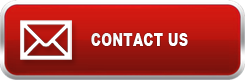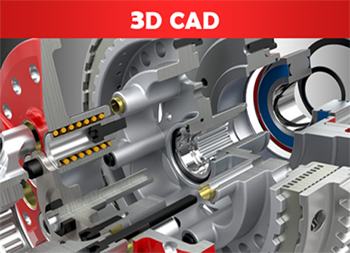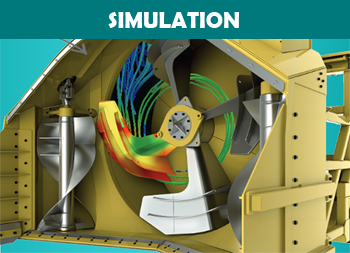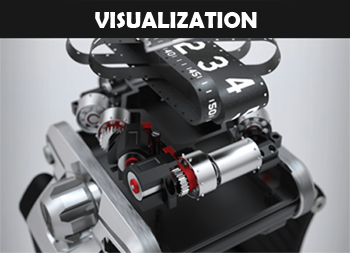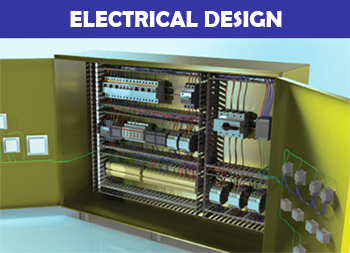3DQUICKPRESS
Aplikasi Add-in SOLIDWORKS© untuk simulasi inverse forming.

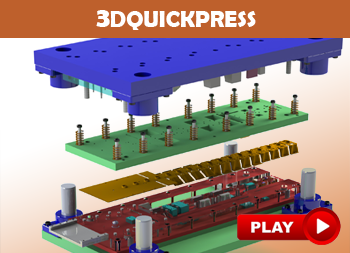 3DQuickPress® is a SOLIDWORKS® add-on for progressive die design. With a 3D solid model of the part, a 3D strip can be created quickly and easily, and also be communicated clearly throughout the work group using the free SOLIDWORKS eDrawings® viewer before further detailing of the die without time wasted.
3DQuickPress® is a SOLIDWORKS® add-on for progressive die design. With a 3D solid model of the part, a 3D strip can be created quickly and easily, and also be communicated clearly throughout the work group using the free SOLIDWORKS eDrawings® viewer before further detailing of the die without time wasted.
Powerful Unfold
Powerful Unfold, a feature recognition technology, can handle native SOLIDWORKS® sheet metal parts for imported data, and provide a knowledge base for spring back and bend allowance. Form features can save valuable time from die designs and give them more design productivity tasks.
Strip Layout Manager
Strip Layout Manager provides users with intuitive tools to quickly complete the strip simply by drag & drop command with instant graphical feedback.
Key functions
Optimization
Support multiple parts
Notch punch design
Split punch
Mismatch undercuts
Partial bend
Insert/Delete stations
Report on material utilization and center of cutting force
Die Set Design
Die Set Design begins after finishing the strip layout. 3DQuickPress® will automatically create all punches defined in the strip design.
Key functions
User definable databases
Automatic hole creation
Tools for component placement
Standard components library
Support compound die and transfer die
Production-Ready-Libraries (PRL)
PRL assists users to insert home-made components into die sets structure with minimal manual operations.
Key functions
Automatic punches & insert creation
User defined punches and insert creation
Standard parts & die sets library
Create all openings in all plates automatically
Automatic parts recognition to create an accurate BOM
Sketch tools to assist in creating die openings and inserts